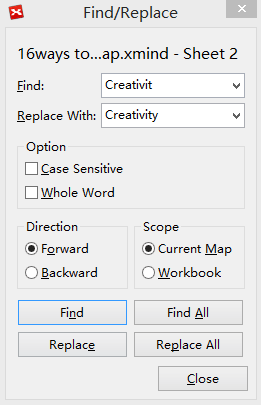Find and Replace
You can use the Find and Replace function in XMind to quickly update repeated information. Here's how:
- Open the map.
- Open the dialog with one of these methods:
- Choose 'Edit > Find/Replace'.
- Use shortcut 'Ctrl+F' (Command+F for Mac users).
- You can find and replace the text in topic, relationship, boundary, summary, and the notes.