When XMind starts, we can select to Open a blank map, or Open my home map, or Open maps unclosed last time. This is a pre-setting in XMind. We should set this in the preferences dialog.
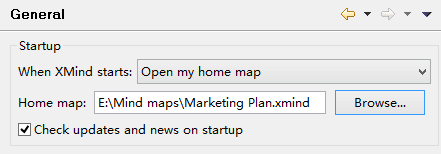
If selecting to Open my home map, we should aslo select and confirm which map is the home map.
- Click Browse button beside Home map field
- Select one preferred xmind map, and confirm selecting.
- Click Apply and Ok button in the preferences dialog to finish the settings.
Now, XMin will open my favorite map every time it starts. Please do not move or delete this map from computer, or XMind will not find it any more.
You may also be interesting at...