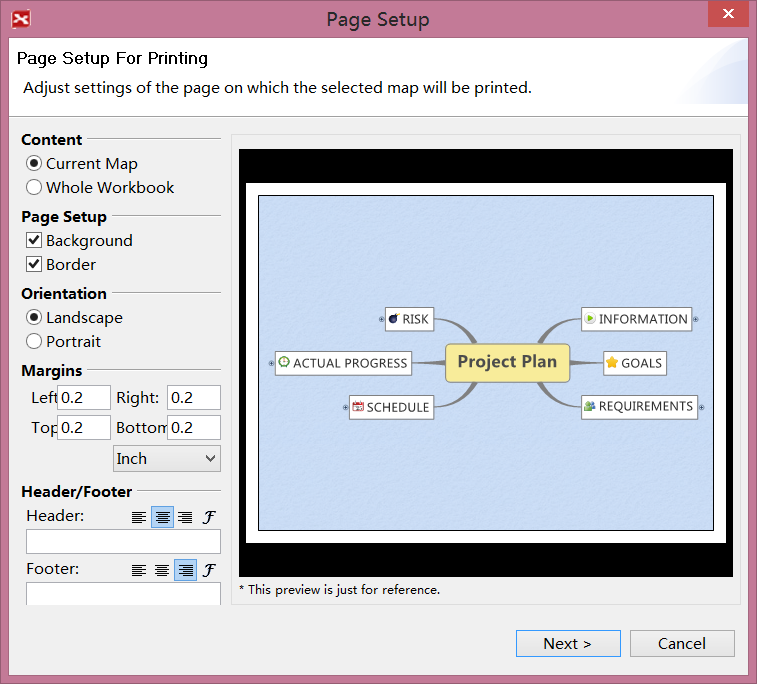Printing a map in XMind is easy. Just follow these steps:
- Select a map.
- Open the print preview dialog by either
- Choose 'File > Print' on the menu.
- Use the shortcut 'Ctrl+P'.
- Change the print settings: Print content, Page, Orientation, Margins, Header/Footer text.
- Click 'Next' and choose the printer you wish to print to.
- Click 'OK'.