Save to Evernote
Working with XMind, We can now save one mind map as text, attachment, and image into our Evernote account easily. By this way, we can synchronize our XMind files among different computers via Evernote, and check it on the mobile device.
- Complete the mind map firstly
- Click "File - Save to Evernote" on the menu
- Authorize XMind to access our Evernote account
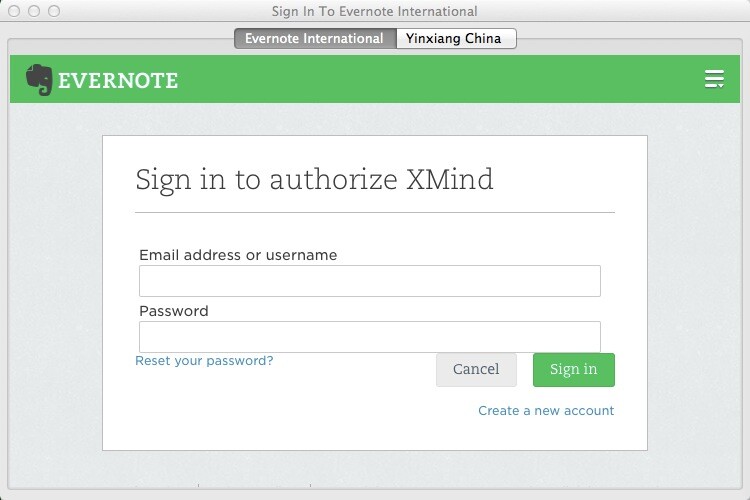
- Choose the content of the note, and the target notebook
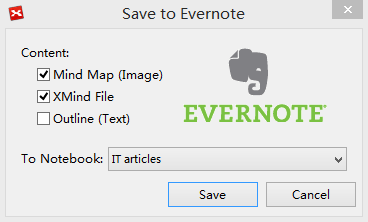
- Click "Save" to complete the process, and you can now view the result on your Evernote
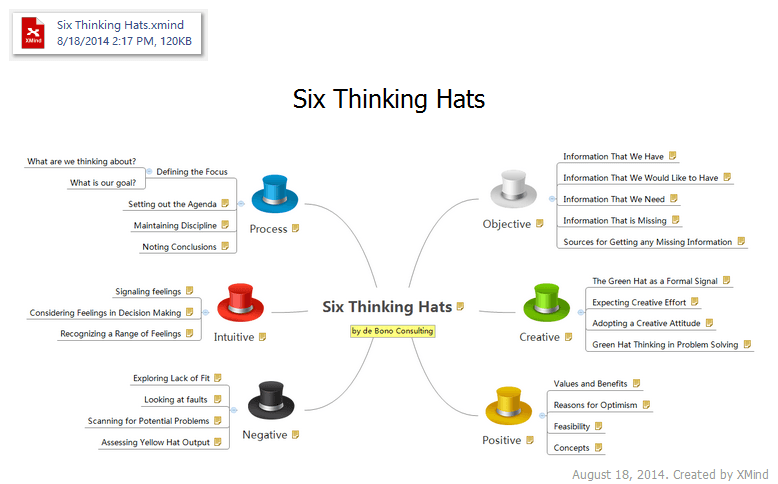
PS: the authorization process is required for the first time to use this functionality.