Views
XMind has 17 different views to edit, display and manage your mind maps. They are Outline, Properties, Spelling, Audio Notes, Black Box, Editing History, Filter, Notes, Overview, Search n Workbook, Clip Art, Local Network Sharing, Markers, Themes, Web Browser, Taskinfo, Gantt.
To open view
- Choose View on the menu.
- Select the view you need.
- If can not find what you need, move your mouse to 'More' to show the hidden views.
- Select the view you need.
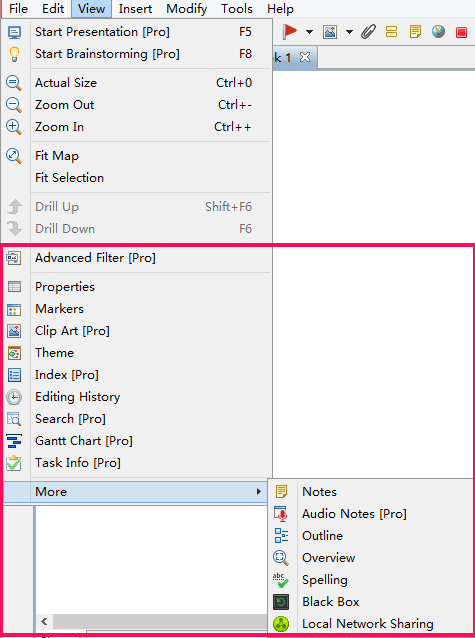
To move view's position
- Select the View.
- Left-click and hold the mouse to move the view. You can place the view anywhere you want, even out of the XMind window.